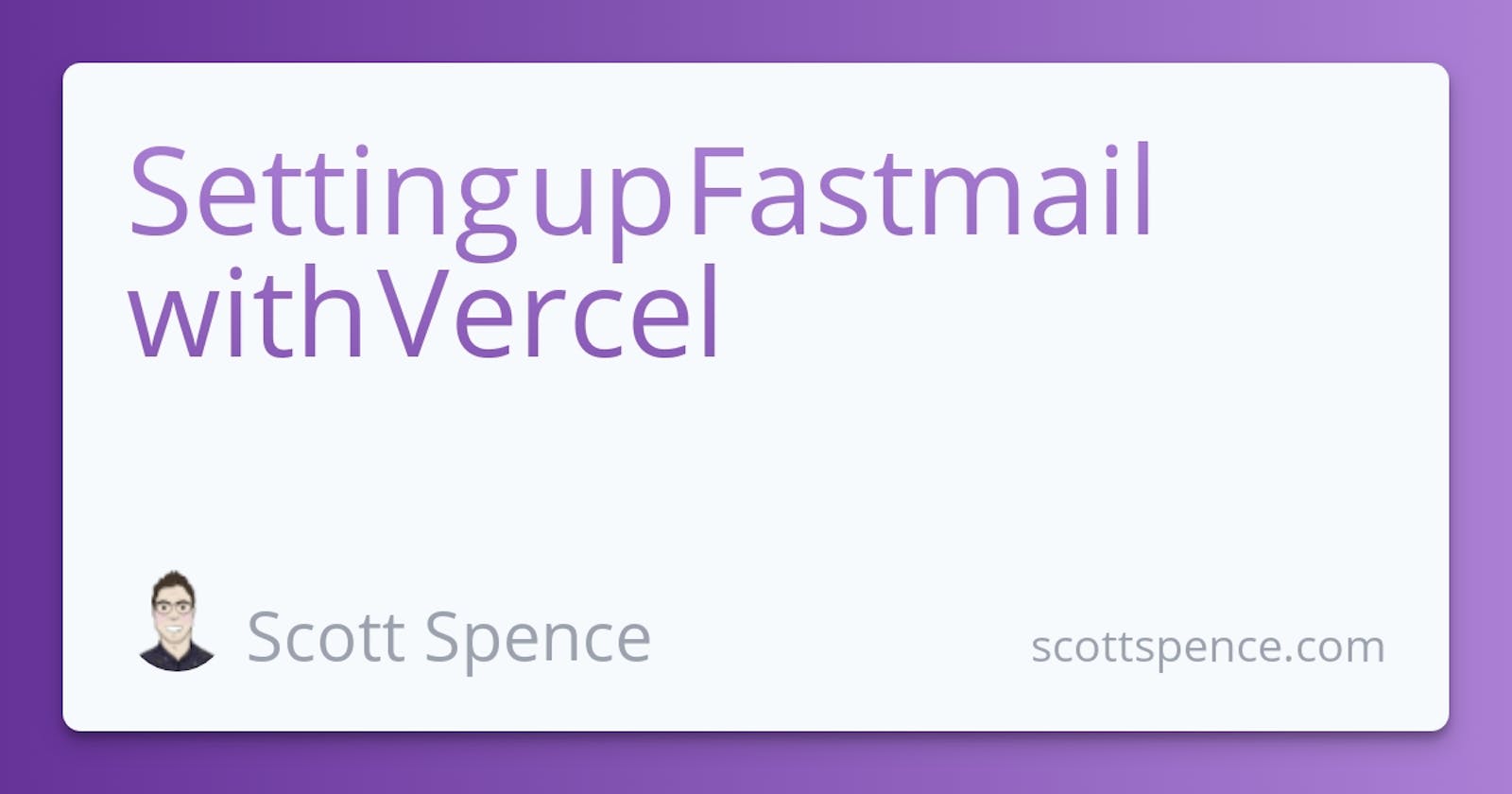I've started using Fastmail, here's how I set it up with Vercel for use with my own domains.
If you're interested in giving Fastmail a go then you can use my referral code for a 10% discount on the first year of Fastmail.
I'm not going to be selling any of the features here so let's get on with configuring it for your own domain.
From the Fastmail settings there's an option to add your own domains, click the + Add Domain button, then enter your domain name. There'll be a check for the domain make sure it is valid. Then you're prompted to confirm you own the domain.
Once you have confirmed ownership you're then prompted to select the provider, I use Namecheap so I've selected that.
I have my DNS set to Vercel from Namecheap so I can manage it all through Vercel.
All of the settings in the Fastmail documentation I can add with the Vercel CLI.
MX records
vc dns add yourdomainname.com @ MX in1-smtp.messagingengine.com 10
vc dns add yourdomainname.com @ MX in2-smtp.messagingengine.com 20
CNAME records
vc dns add yourdomainname.com fm1._domainkey CNAME fm1.yourdomainname.com.dkim.fmhosted.com
vc dns add yourdomainname.com fm2._domainkey CNAME fm2.yourdomainname.com.dkim.fmhosted.com
vc dns add yourdomainname.com fm3._domainkey CNAME fm3.yourdomainname.com.dkim.fmhosted.com
TXT records
vc dns add yourdomainname.com @ TXT 'v=spf1 include:spf.messagingengine.com ?all'
Check the changes took effect
Use the Check Now button to see if the changes have been applied. This can take a few minutes so be patient.